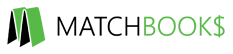Selecting the right accounting system is crucial for maintaining financial health and operational efficiency. Here are the essential steps to identify and implement the best accounting system for your business:
1. Assess Your Needs and Goals
Identify Requirements: Determine the specific features your business needs, such as payroll, invoicing, inventory management, scalability, and integration with other tools. Set Goals: Define what you aim to achieve with the accounting system, such as improved accuracy, better financial reporting, or streamlined processes.
2. Research and Select the Right Software
Compare Options: Research various accounting software options, comparing features, pricing, user reviews, and support services. Demo and Trial: Use free trials and demos to test the software’s functionality and usability. Ensure it meets your business’s requirements and is user-friendly. Consider Scalability: Choose a system that can grow with your business, accommodating increasing complexity and transaction volume.
3. Implement and Customize the System
Customize for Fit: Tailor the software to match your specific business processes and requirements. This may involve setting up custom reports, integrating with other business tools, and configuring user permissions. Data Migration: Plan and execute data migration from old systems to new ones carefully, ensuring accuracy and completeness.
4. Train Your Staff
Provide Training: Ensure all relevant staff are adequately trained on the new system. This can include formal training sessions, online courses, and user manuals. Ongoing Support: Establish a support system for employees to address any issues or questions that arise as they use the new system.
5. Monitor and Evaluate Performance
Track KPIs: Monitor key performance indicators (KPIs) to evaluate the effectiveness of the accounting system. This might include metrics like time spent on accounting tasks, error rates, and the quality of financial reports. Gather Feedback: Collect feedback from users to identify any issues or areas for improvement through surveys, meetings, or suggestion boxes.
6. Regularly Update and Upgrade
Stay Current: Keep the accounting software up to date with the latest versions and patches to ensure optimal performance and security. Evaluate New Features: Regularly review new features and updates offered by the software provider to determine if they can add value to your business operations.
7. Conduct Periodic Reviews and Audits
Internal Audits: Perform regular internal audits to ensure the accounting system is being used correctly and financial records are accurate. External Audits: Consider periodic external audits for an independent assessment of the system’s performance and compliance with regulations.
8. Adapt to Regulatory Changes
Compliance Monitoring: Stay informed about changes in accounting standards, tax laws, and other regulatory requirements. Ensure your accounting system can adapt to these changes. Update Processes: Adjust your accounting processes and systems as needed to maintain compliance with new regulations.
9. Engage Professional Advice
Consult Experts: Work with accounting professionals or consultants to evaluate and improve your accounting systems. Their expertise can provide valuable insights and recommendations. Continuous Improvement: Foster a culture of continuous improvement by regularly seeking ways to enhance your accounting processes and systems.
By following these steps, your business can ensure that its accounting systems are efficient, accurate, and capable of supporting growth and financial management needs.