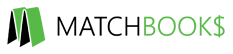The shift to remote work has transformed the way businesses operate, offering flexibility and convenience to both employers and employees. However, it also brings unique challenges, one of which is managing pay when employees experience technical difficulties, such as internet outages.
A common question among employers is: Should remote employees be paid for a full day if they lose internet access for a few hours? The answer largely depends on various factors, including the employee’s classification under the Fair Labor Standards Act (FLSA), the time spent working, and even how the situation is managed within your company policies.
In this blog, we’ll dive into how employers can approach this issue fairly and legally, while also maintaining the productivity and morale of their remote workforce.
Understanding Employee Classifications: Exempt vs. Nonexempt
To determine whether remote employees need to be paid during an internet outage, you first need to understand how they are classified under the FLSA. There are two main classifications:
Exempt Employees:
Exempt employees are typically salaried and do not qualify for overtime pay. Their exemption status is often tied to their job duties and level of responsibility.
Under the FLSA, exempt employees must receive their full salary for any week in which they perform any work, regardless of the number of hours worked. This means that if an exempt employee completes tasks before or after an internet outage, you are legally required to pay them for the full day—even if the outage lasted several hours. The key factor is that they performed some work on that day, even if for a limited time.
Example:
Jane is a salaried marketing manager working from home. Her internet goes down for three hours, but she worked both in the morning and later in the afternoon after the connection was restored. Because Jane did some work during the day, her employer is obligated to pay her full salary for that day.
Nonexempt Employees:
Nonexempt employees, on the other hand, are usually paid by the hour and are entitled to overtime pay for any time worked beyond 40 hours per week. These employees must be paid for all hours worked, but there is no requirement to pay them for time when they are not performing work.
For nonexempt employees, if their internet goes down and they are unable to work, you are not obligated to pay them for the time lost. However, it is important to consider that any time spent attempting to resolve the issue, such as troubleshooting with IT, would likely count as work and should be paid.
Example:
Tom is an hourly customer service representative. His internet goes down at 10 a.m. and is not restored until 2 p.m. If Tom was unable to perform any work during that period and didn’t engage in any work-related activities, you don’t need to compensate him for the downtime. However, if Tom spent an hour working with IT support to try to resolve the issue, that hour would be considered work time and should be paid accordingly.
Practical Considerations for Managing Internet Outages
While understanding the legal requirements is crucial, managing internet outages effectively requires practical considerations. Here are several steps you can take to ensure fairness and transparency when dealing with these situations:
1. Establish Clear Remote Work Policies
Having a well-defined remote work policy is essential for setting expectations. The policy should clearly outline what employees should do in the event of an internet outage or other technical difficulties. Some key elements to include in your policy are:
Reporting the issue: Employees should know how and when to inform their supervisor or IT department about an outage.
Timekeeping requirements: For nonexempt employees, it’s important to emphasize the need to accurately report time worked, including any time spent troubleshooting.
Backup plans: You may want to encourage employees to have a backup option for internet access, such as a mobile hotspot or access to a nearby co-working space or library.
By proactively addressing these issues in your policies, you can reduce confusion and ensure both employees and managers understand what is expected in the event of an outage.
2. Offer Flexibility When Possible
Providing employees with flexibility during technical difficulties can help maintain morale and productivity. If an employee’s internet goes down, consider allowing them to make up the time later in the day or week. This approach works particularly well for nonexempt employees who need to complete a set number of hours.
For example, if an employee loses internet access for three hours, allowing them to log back in later in the evening can ensure they complete their full shift while also accommodating their personal schedule.
3. Encourage Communication
Regular communication is key to managing remote work effectively. Encourage employees to notify their supervisor as soon as they experience an internet outage. Open communication channels allow managers to stay informed and provide guidance on how to proceed. Supervisors can also track the time employees spend troubleshooting and determine whether alternative arrangements, such as a flexible schedule or temporary relocation to a place with stable internet, are needed.
4. Provide Technical Support Resources
As an employer, providing your team with reliable IT support can minimize downtime. Offering guidance on troubleshooting common internet issues or ensuring employees have access to a helpdesk can make it easier for employees to resolve problems quickly. For employees who experience frequent connectivity issues, you may want to explore options for improving their home office setup, such as recommending faster internet plans or providing a company-paid mobile hotspot.
Compliance with the Fair Labor Standards Act (FLSA)
It’s important to remember that while managing these situations on a case-by-case basis is important, the FLSA outlines strict rules around employee classification and compensation. Violating these regulations could result in fines or penalties, so it’s crucial to stay informed and adhere to legal requirements.
In some cases, state or local laws may impose additional requirements regarding employee pay during technical disruptions. Be sure to check with legal counsel or refer to state-specific labor laws to ensure full compliance.
Handling Recurring Issues
If an employee experiences frequent internet outages, it may impact their productivity and the team’s overall performance. In such cases, consider discussing long-term solutions with the employee. This could include offering additional technical resources, reviewing their work-from-home setup, or providing alternative work options. If the issue persists and affects their ability to perform their job, it may warrant a deeper conversation about expectations or even a transition back to the office or a hybrid work model.
Conclusion: Navigating Internet Outages with Fairness and Flexibility
Managing remote employees during internet outages requires balancing legal obligations, operational efficiency, and employee well-being. While the FLSA provides clear guidelines regarding exempt and nonexempt employees’ pay, it’s important to develop clear policies and communication strategies to ensure everyone is on the same page.
By establishing a thoughtful remote work policy, offering flexibility, and encouraging open communication, employers can navigate these disruptions while maintaining productivity and morale. Addressing these challenges with fairness and transparency will not only help you comply with legal requirements but also foster a positive remote work culture.
For more information about the Fair Labor Standards Act and how it impacts your business, consult with an HR professional or legal advisor to ensure your practices align with both federal and state laws.